AC Transit Mobile App
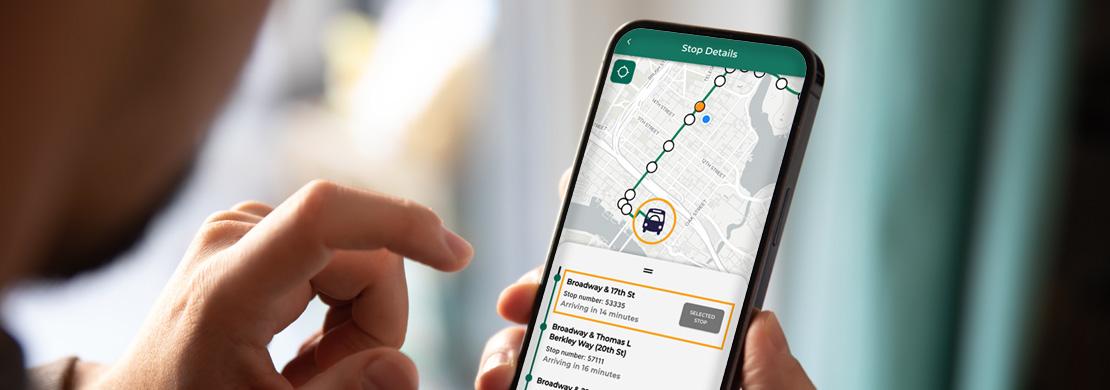
New AC Transit Mobile App Available Now
Navigating the East Bay is easy, convenient, and reliable when using the new AC Transit Mobile App for iOS and Android. Riders can plan, ride, and connect with AC Transit using the new AC Transit Mobile App, which features real-time predictions, service alerts, integration with contactless payments, customizable favorites, customer service, and more.
Download the app through the Google Play Store or App Store.
New App Features
- Real-time trip information, including improved predictions for all stops along the route
- In-app information like schedules, fares, service changes, and more
- Easy access to fare payment options
- Up-to-date AC Transit service alert information
- Improved integration with iOS and Android accessibility features
- New and easier ways to give feedback and access customer service
- Automatic updates to improve app reliability
- Mobile app predictions that refresh automatically to provide accurate real-time information
- Easy access to AC Transit social media and email alerts
- Compatibility with dark mode
- Haptic feedback
Contactless Fare Payment
Use the new AC Transit Mobile App to pay with Clipper and manage your Clipper account. AC Transit mobile ticketing offers fares for:
- Local single rides
- Transbay single rides
- Day passes
- 7-day passes

Mobile App for Accessibility
The AC Transit Mobile App fully integrates with Android and iOS accessibility features such as text to speech, so you can plan your trip with ease.

Future Updates and Features
AC Transit's development team will continue to provide updated features and tools within the AC Transit Mobile App.
AC Transit Mobile App Feedback
We want to hear about the app experience. Please provide feedback about the app to assist with future enhancements.
Frequently Asked Questions
1 . How do I get the app?
Download the app through Apple's App Store or Google Play by searching "AC Transit Mobile App."
2. How do I open the app from the introductory screens?
There will be two prompts when first opening the app. Please make selections for each prompt, then you will be in the mobile app.
3. Why should I use the app to plan my trip?
The mobile app offers real time predictions, and easy access to your trips. It's recommended that users favorite their commonly used lines and stops so trip predictions are saved in the favorites tab.
3. How do I bookmark my favorite bus lines and stops?
Simply select the star next to your trip. Once the star is selected for a specific line and stop, that trip's prediction will remain in the favorites tab.
4. How do I pay for fares in the app?
Navigate to the fares tab in the mobile app, then select "Pay with Clipper" if you have Clipper mobile, or "Pay with AC Transit Mobile Ticketing" to purchase a ticket through Token Transit. Buses also accept cash fare on board.
5. How do I create a Token Transit Account?
Download the Token Transit app from the App Store or Google Play and create an account using your mobile phone number. Token Transit accepts credit, debit, or prepaid debit cards as forms of payment.
6. How do I know if my Token Transit ticket/pass is active or expired?
Active tickets/passes will be displayed under "passes in use," which immediately appears when you open the App. The active passes display a "time left" section, indicating the remaining time until expiration. Passes/tickets not activated will be displayed under "stored passes," and will not expire until activation.
7. Can I purchase tickets using other apps?
Riders can purchase tickets with any other app that is integrated with Token Transit, such as Transit App, which is a preferred mobile app partner with AC Transit. Additionally, for information regarding other contactless ways to pay, visit our Fares webpage.
8. How do I find the the nearest bus stop that I need?
The AC Transit Official App can find your location using GPS technology and provide bus stop information. When using this function, the blue dot will indicate your current location. Select the stop you're heading to for real time predictions for that stop.
9. I left something on the bus. How can I report this in the app?
Navigate to the "more" tab, then select "Lost and Found." Check for your item in the list of items on that page. If you find your item, select "claim item." If you don't see your item, use the "file a claim" selection.
10. Can I report a lost and found item if I don't have an email address?
Email addresses are required when submitting a lost and found claim. If you don’t have access to your own email, you may use an old or alternate email address (such as a colleague’s) and note in the verification field that you prefer to be contacted by phone.
11. How can I provide feedback about my ride?
Navigate to the "more" tab, then select "feedback." From there, you can submit any feedback related to your ride on AC Transit.
12. What languages are supported in the app?
The AC Transit Mobile App supports English, Spanish, Simplified Chinese, Traditional Chinese (Cantonese), Vietnamese, and Persian. If your device uses another language, the app will default to English.
13. How can I get support with fare payments and refunds?
For support with Token Transit fares and refunds, contact the Token Transit support team at help@tokentransit.com. For support with cash fares, contact us. For support with Clipper fares, contact Clipper Customer Service at 877-878-8883.
14. How can I contact customer service in the app?
In the app, navigate to the "more" tab, then select "contact us" to get in touch with customer service.
15. How do I view important notifications from AC Transit?
We will send push notifications for major service disruptions. For all service disruptions, check our service alerts webpage. For cancelation information, visit our canceled trips webpage.
16. The old app didn't always refresh, so the predictions were sometimes inaccurate. Is that fixed?
Yes, this issue has been fixed. In the past, the app would have issues refreshing when it was not actively open. The new AC Transit mobile app refreshes in all states- whether it's actively being used, or in the background while you're browsing a different app, real time predictions will actively refresh.